- Lahat ng checklist
- SEO
- WordPress SEO checklist
WordPress SEO checklist

- Hosting
- Domain
- Translation domains
- WordPress theme
- SEO plugin
- Google Webmaster Tools
- Responsivity
- Page speed
- Cache plugin
- SSL certificate
- My Business Google account
- XML Sitemap
- Robots.txt
- External backlinks
- Paganahin ang indexing
- Canonical links
- Hreflang
- Site categories
- Content strategy
- Permalinks
- Core Web Vitals
- Link juice
- Search volumes
- Rank tracking
- Google Analytics
- Regular na SEO audit
- Gumawa ng topic research
- Maghanda ng keyword research
- Keyword na nasa unang 100 salita
- Keyword Density (optimal)
- Keyword Word Order (palitan kung nababagay)
- Latent Semantic Indexing (LSI) Keywords sa content
- Visual contents
- Mag-optimize ng mga imahe (File Name, Alt Tag, Title, Description, Caption)
- Pag-optimize ng ibang multimedia files (video, audio, infographics, slides)
- SEO Title at Meta Descriptions na-check na
- Featured image
- Header tags
- H1 sa bawat page
- I-optimize ang body copy
- Evergreen Content
- Anchors
- Internal linking
- Outgoing links sa bagong tabs
- 301 redirects
- Structured data
- Social markup
- FAQ section
- Blog tags
- Author bios
- Link button
- Word count
- Social signals
- Regularity
- ‘Last update’ date
- Mag-share ng content ninyo
- Tips sa content update
- Nakatutulong na content-producing tools
Gusto ba ninyong lalong tumaas ang rank ninyo sa search engine results pages (SERPs)? Kung ganun, kailangan ninyong mag-keyword research.
Isa sa pinaka-importanteng aspekto ng search engine optimization (SEO) ay siguraduhing ang content ninyo ay optimized para sa search engines. Sa article na ito, titingnan lahat ng kailangan ninyong malaman tungkol sa WordPress SEO at magbibigay din ng checklist ng tamang optimization ng inyong website.
Ang importansiya ng WordPress SEO checklist
Bakit ninyo kailangan ang SEO checklist na ito?
Kung gusto ninyong tumaas ang rank ninyo sa mga SERPS, kailangang naka-tailor ang content ninyo sa SEO. Ikonsidera ninyo ang maraming factors na baka nakakalula minsan, lalo na sa umpisa.
Tutulong ang checklist na maasikaso ninyo ang lahat ng kinakailangang elemento sa tamang optimization at masisiguradong nasa tamang daan kayo. Gagabayan kayo nito para ma-optimize ang website ninyo para sa mga search engine.
Sino ang magbebenepisyo mula sa aming WordPress SEO checklist?
Kahit beginner ka man o expert na, makatutulong pa rin ang checklist na ito kapag nalaman mo na kung ano ang SEO at paano ito gumagana.
Kahit ang website man ninyo ay isang blog, eCommerce site, o anumang klase ng content, makatutulong pa rin ang tips na ito sa lahat: marketers, copywriters, bloggers, at kahit webmasters.
Pero kung nagsisimula pa lang kayo at gusto ninyong alamin kung paano mag-launch ng WordPress site (nang walang SEO tips), basahin ang WordPress Launch Checklist namin dito. Makatutulong ito sa inyo sa simula pa lang (pero balikan din ninyo ito).
Diskubrehin ang WordPress SEO checklist
Alamin natin kung anong mga elemento ang kailangan ninyong tutukan nang maigi sa pag-optimize ng WordPress site ninyo.
Before we proceed, you should check that your hosting service meets the WordPress SEO requirements. WordPress has a list of recommended providers, so if you want to make things easier for yourself then choose one from this list: Hostinger, Bluehost, Siteground, or HostGator.

We hope that you chose a domain name that is short, relevant to your niche, and has no spelling mistakes. Even though these are some of the most common requirements for choosing a good domain name, you should also ensure it doesn’t include any symbols (e.g. underscores), since search engine crawlers can have problems with them.
Don’t use an IP address as your domain name. To check this, all you have to do is add a site address in the search bar of Google and see what happens: if it shows no result then everything is fine, but if it takes you to a website that deals with Internet Protocols, then there’s something wrong going on.
If you choose to create a multilingual website, then each post must have its own translation domain (TLD). This will help Google understand the structure of your site better and index TLDs separately so they don’t get mixed up with one another (they can even be removed from search results if there are too many duplicate content issues).

This is why it’s essential for you to use different TLDs if your site has more than one language and make sure that each post contains its target keywords, meta-description, page title, etc., so that Google can adequately rank them separately in its SERPs.
Hreflang is also crucial here (more on that later).
You need to check if your theme follows the WordPress SEO best practices to have a good foundation for optimization. Astra, OceanWP, and Divi are among the most popular and fastest-loading WordPress themes that follow the latest trends in web design and SEO.
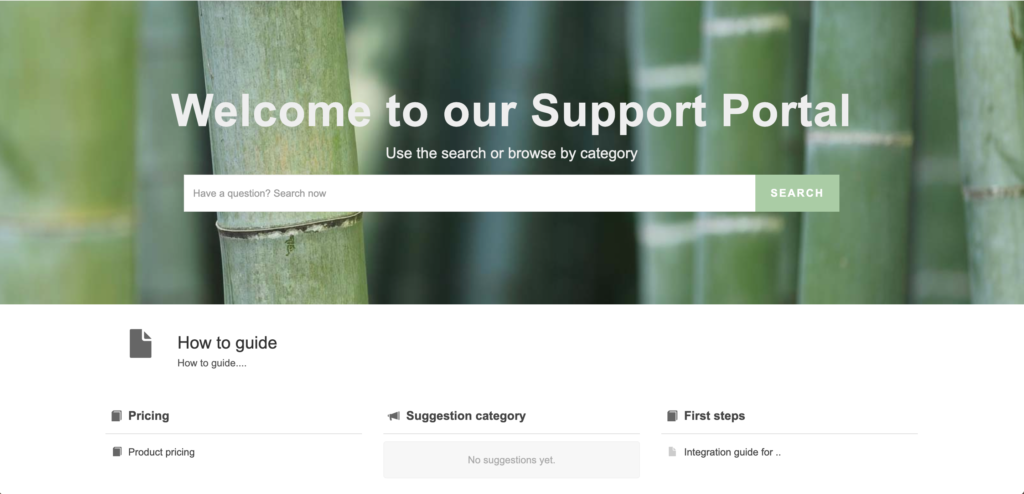
In addition to providing an excellent user experience, the best WordPress themes maximize your SEO efforts.
When it comes to WordPress SEO, one of the most important things is a good plugin. We recommend Yoast for this purpose since it provides you with everything that you need to have an optimized site, from simple options like setting titles and meta descriptions (that also allow for meta keywords optimization) to more advanced ones such as XML sitemaps and Webmaster tools verification (that enable you to communicate with Google to get your site listed).
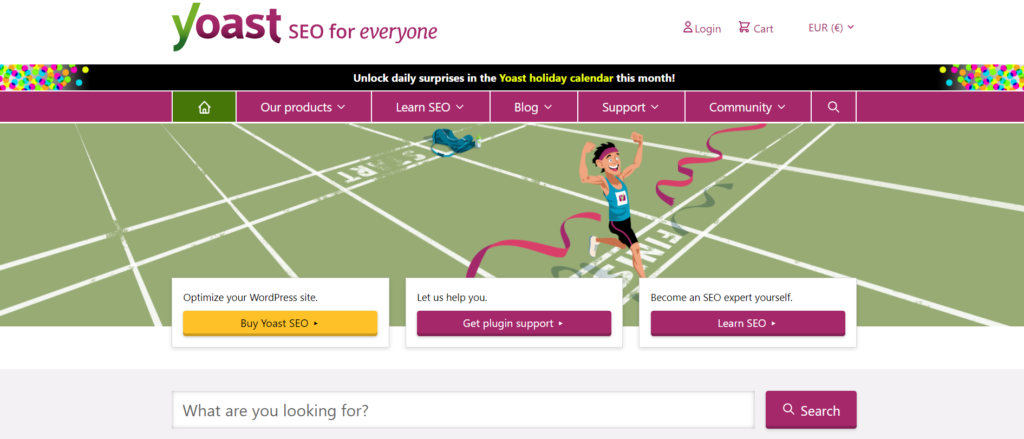
All you have to do is install it, activate it, and set the basic options.
Google Webmaster Tools is the equivalent of Google Search Console for websites. If you’re not using it already, then you must do so to keep track of your website’s health and any technical issues that may harm its rankings (like crawling errors or malware).
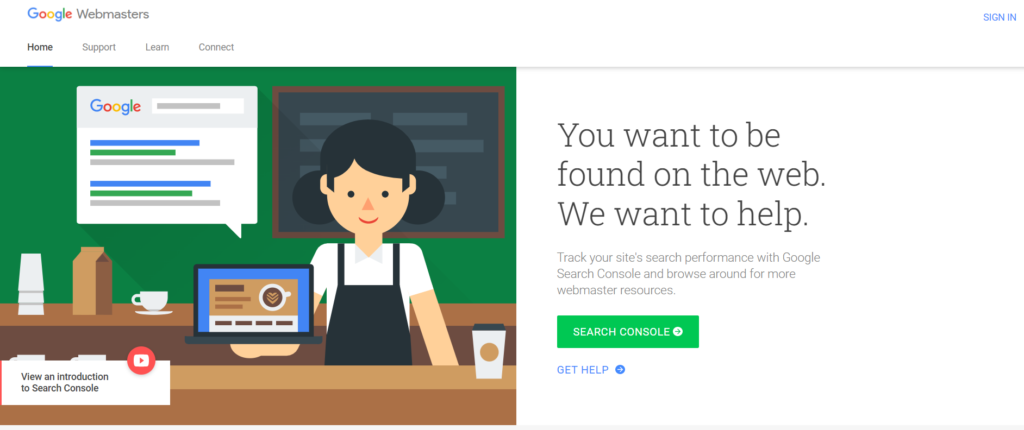
It also provides information on top referrers, indexation status, crawl errors, and other technical aspects. All these things are crucial if you want to have a high-quality website with great rankings, search engine traffic, and conversion rates.
While it’s not a technical aspect, responsiveness is still vital for the user experience and SEO. When dealing with such high competition keywords, having optimized content for both desktop and mobile devices is necessary.
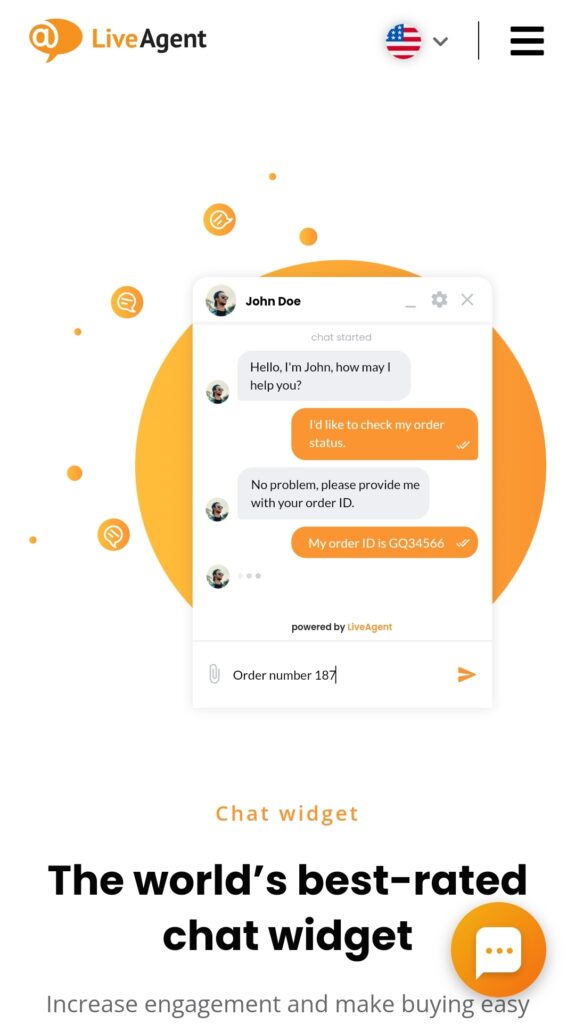
You can’t afford to lose mobile users because they have trouble accessing your website from their phones. So having the same content types adjusted to every screen reader is very important, and Google has been heavily pushing this in its recommendations too.
Your site’s loading speed is very important when it comes to ranking in Google. If your pages take too long to load then people will probably leave before they even get a chance to see what you have to offer.
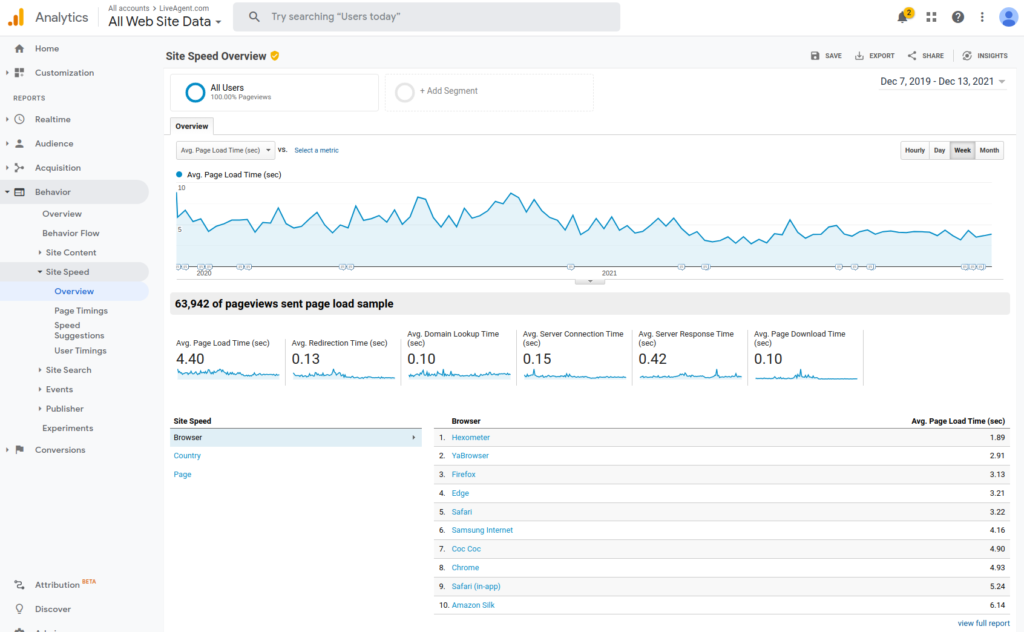
That’s why tracking page speed on each of your posts and ensuring the average scores are high enough is crucial for your website’s success.
Since the primary purpose of caching is to speed up your website, it’s pretty clear why you should use one. There are different kinds of plugins that provide this service. Still, we recommend WP Super Cache since it’s easy to configure and has a low impact on site performance (so even visitors with old computers or slow connections won’t notice).
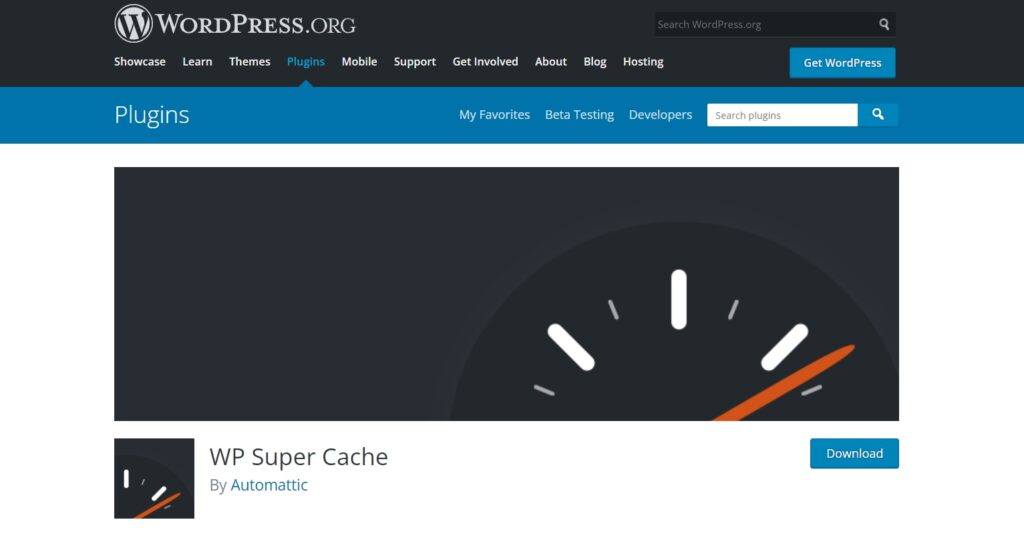
After installing and activating the plugin, go to its options page (Settings -> WP Super Cache) and enable caching. Then, click on “create a new cache” to clear all of your previous data. Once this is done, you can use our favorite trick, which is Google Chrome Incognito mode, to test how fast your website loads.
SSL certificates are used for encrypting the data sent between your visitors and website. Even though you don’t need them in order to have a successful SEO campaign, we strongly recommend using SSL certificates since their purpose is to improve security and make your site more trustworthy in users’ eyes. This will all lead to better search rankings, and the best part is that SSL certificates are free.
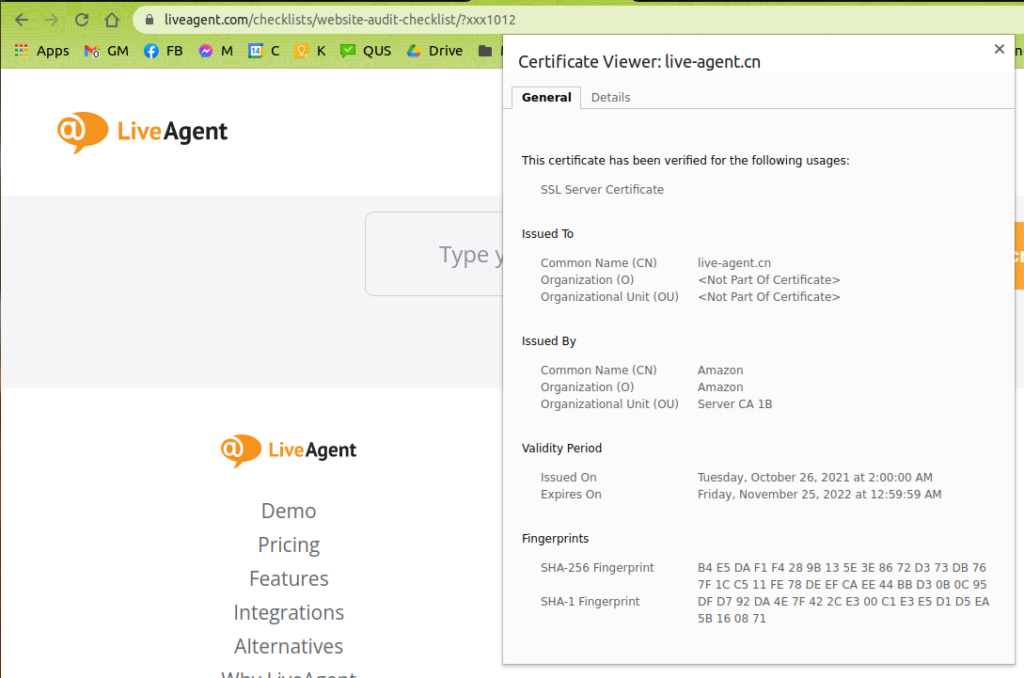
My Business Google account is a free service that allows you to manage all of your business listings from one place. All you have to do is go there, create an account, and add the necessary information for each of your locations, categories, or any other important information. Once everything has been added, verify it with Google Map Maker (a tool that allows you to add information about your location).
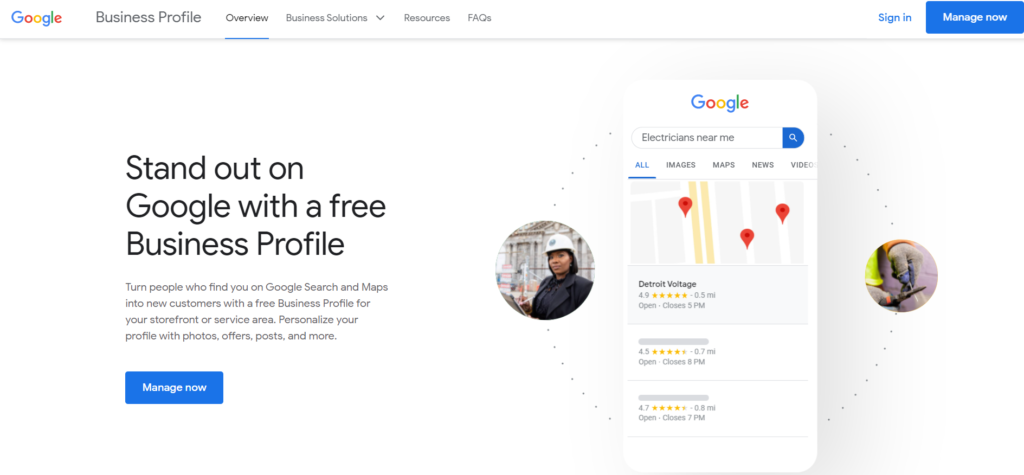
Why is this important for your SEO performance? Well, the more relevant information you provide to search engines, the better chances of having your website appear at the top of SERPs.
Now that everything is complete, it’s time to check if all the information has been added correctly. You can do this by performing a Google search for each business listing (for example, “pizza store Palo Alto”). If they all appear in the first pages of results, everything is okay. If not, you should contact Google and ask for help.
XML sitemaps are used to map out your website’s content so that search engines can easily crawl it. It’s straightforward to do, and you only need either an XML Sitemap plugin or the official Google one. The latter is free but requires some technical knowledge about creating site maps programmatically with a Google account.
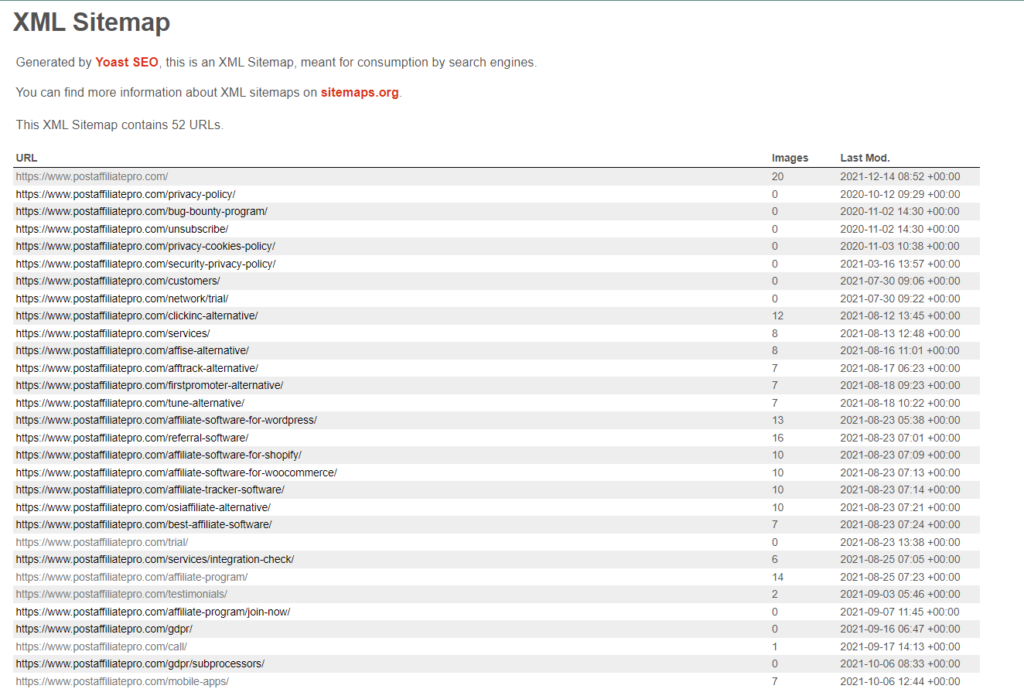
So a plugin is the simplest and quickest option to go with, even though it may lack some extra features that could come in handy. After adding one, you can just submit your sitemap(s) online or check their status.
The robots.txt file is used to instruct search engines about whether they should crawl and index specific sections of your website or not. You can also use it for more technical aspects, such as blocking access from bots that don’t need to see a specific page (like an admin section).
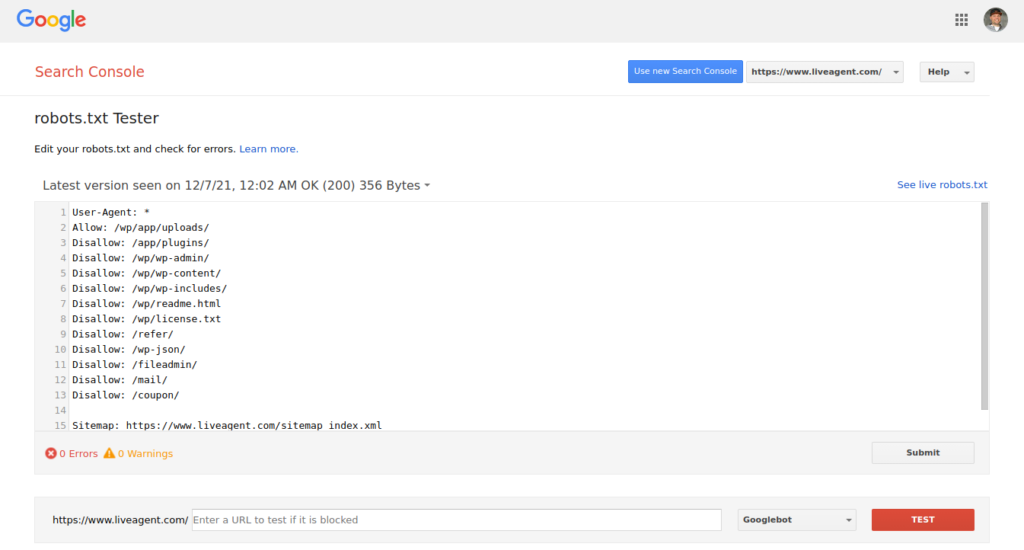
There are several rules with this file that you should keep in mind, like the disallow rule. This one basically tells bots not to index your entire website’s content, since it might be too broad and could lead to some technical issues with crawling (such as infinite loops).
If you want to rank higher in SERPs and gain more visibility, having a lot of backlinks from high-authority websites is very important. Generating backlinks (also known as inbound links) from highly-authorized websites can help increase conversions, since those sites usually rank higher than yours (which means they’re more reputable).
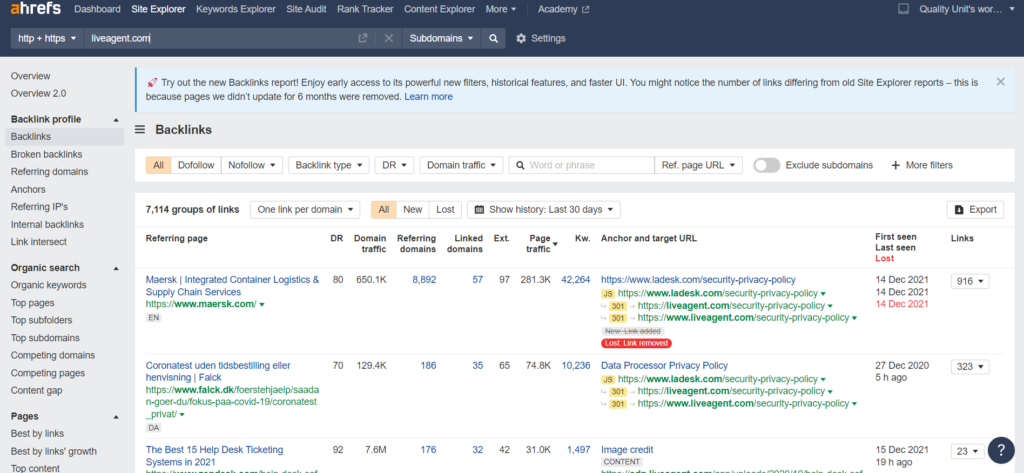
External link is also a great way to build stronger relationships with your clients and other companies. So learning how link building works is very important if you want to have a successful business in the future. However, it’s not as straightforward as it may seem, and many things can go wrong when trying to build them (like getting penalized by Google or sending wrong signals about your website).
If you want your site to rank, you need to make sure Google can index it properly. Trouble crawling your website will negatively affect its performance and might even prevent it from being indexed at all (which is bad for SEO). That’s why you should always check Google Webmaster Tools to see if there are any problems with crawling your site and, if so, try to solve them as soon as possible.
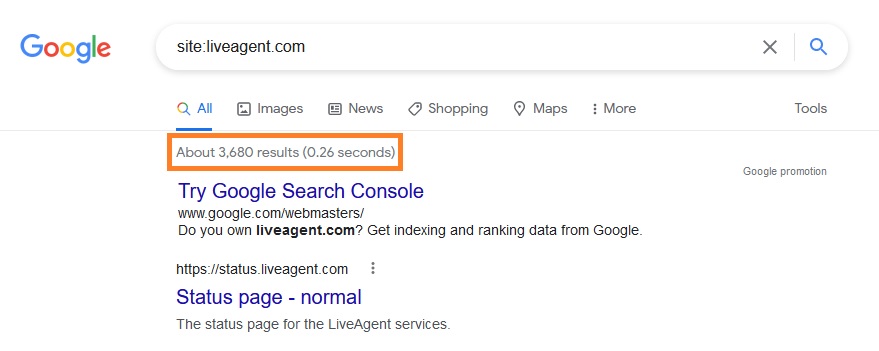
Canonical link elements are used to prevent duplicate content issues, so they’re something that must be implemented on every page of your website. They also help you avoid indexing the same post twice (which can lead to penalties).
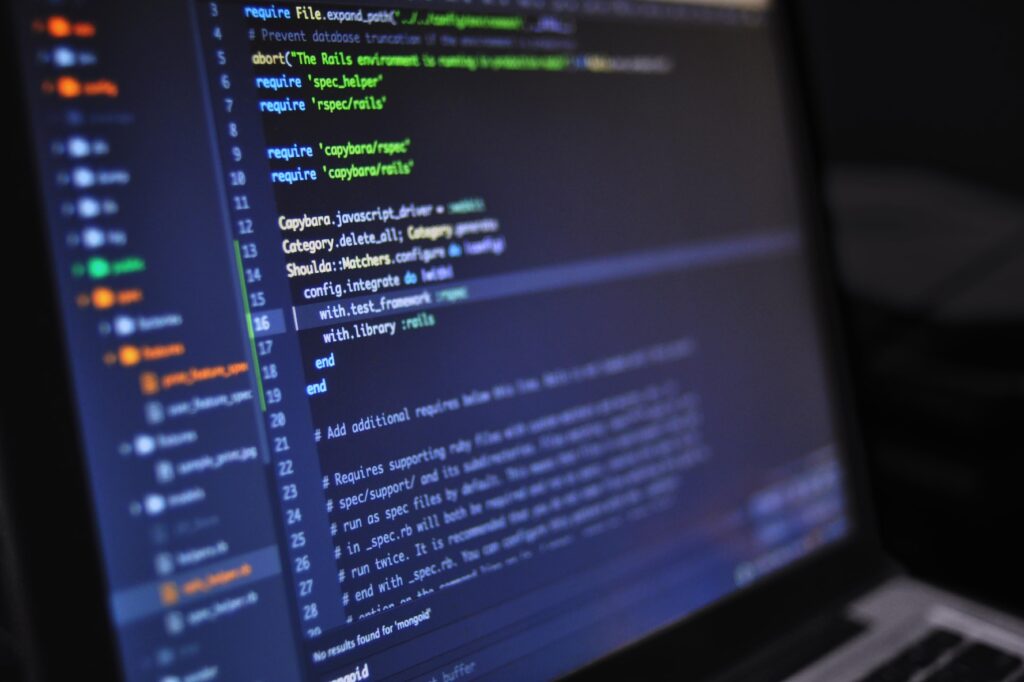
You’ll need an experienced developer for this task, since setting canonical URLs programmatically isn’t as simple as it may seem. All in all, you can’t do without these technical SEO aspects even if they’re not as “exciting” as some others. They are significant for your rankings and should be considered from day one when working on a new website or redesigning an older one. That way, there won’t be any surprises in the future if and when you suddenly see a drop in your organic traffic.
Hreflang annotations are used to specify which language you’re targeting, including the country. This means that while site visitors from Australia will see a specific version of your website, a user who comes from another country will get redirected to a different page where they can read everything about it in their native language, for example.

To set this up, you need to add a line of code to your site’s header (just below the opening tag) and specify which countries you’re targeting. You can find more information about it on Google’s support page.
Every post on your website needs to fit the correct category. This is one of those aspects that many people tend to neglect and see as “optional,” but they couldn’t be more wrong about this because Google uses them as guidelines when trying to rank web pages. That’s why it’s imperative to carefully select the categories that each post fits into and then make sure to optimize as much as possible for those keywords.
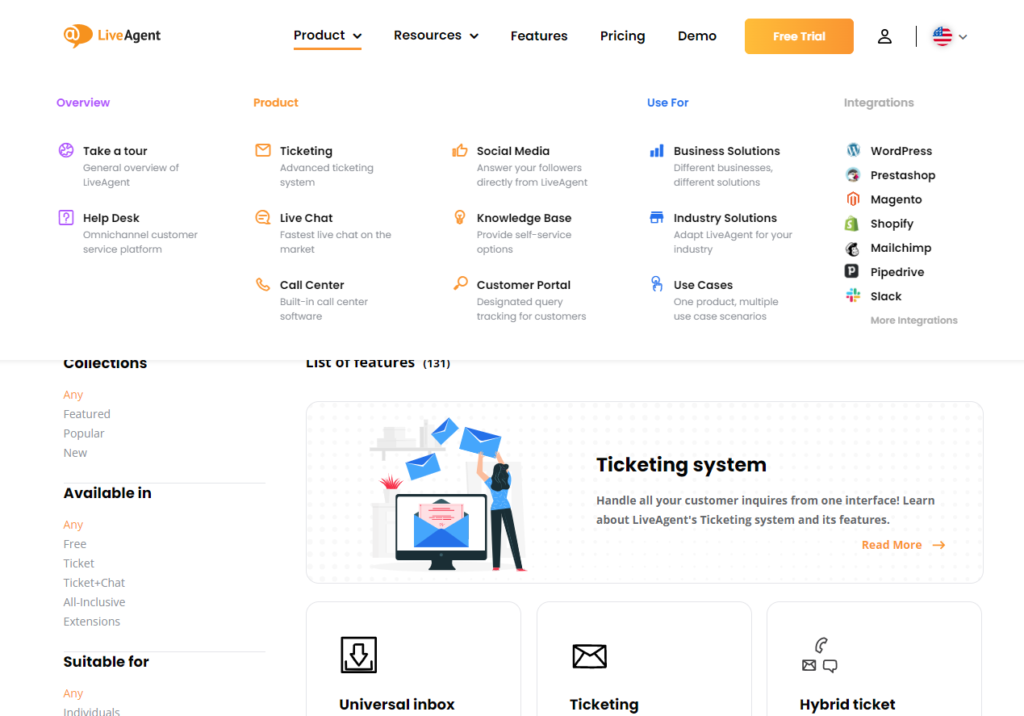
For example, if you have a blog post about coffee machines, it would be better to place it in a category called “Kitchen Appliances” instead of “Consumer goods.” This will help Google understand your site’s structure better, which is very important if you want to rank higher in SERPs.
If you want to improve your search rankings in the long run and achieve better results, you must set up an amazing content marketing strategy that will allow you to create high-quality blog posts regularly. This means thinking about topics beforehand so there won’t be any problems when trying to come up with new content for people interested in your niche.
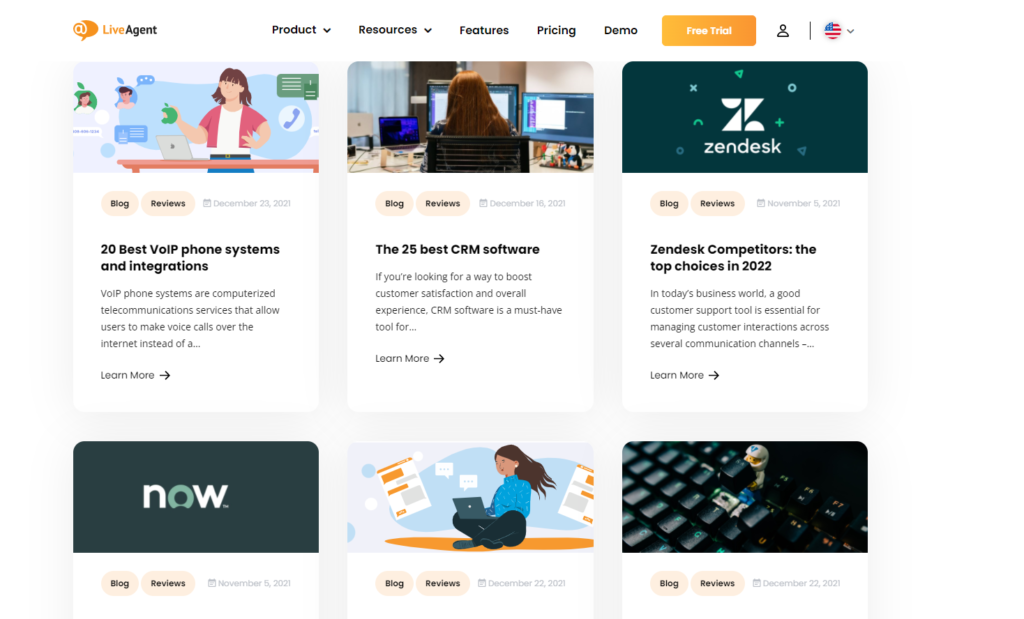
Permalink setting is used to define the structure of your post URLs. Like site titles, they must be unique (and not contain any numbers) for Google and other search engines to understand your permalink structure.
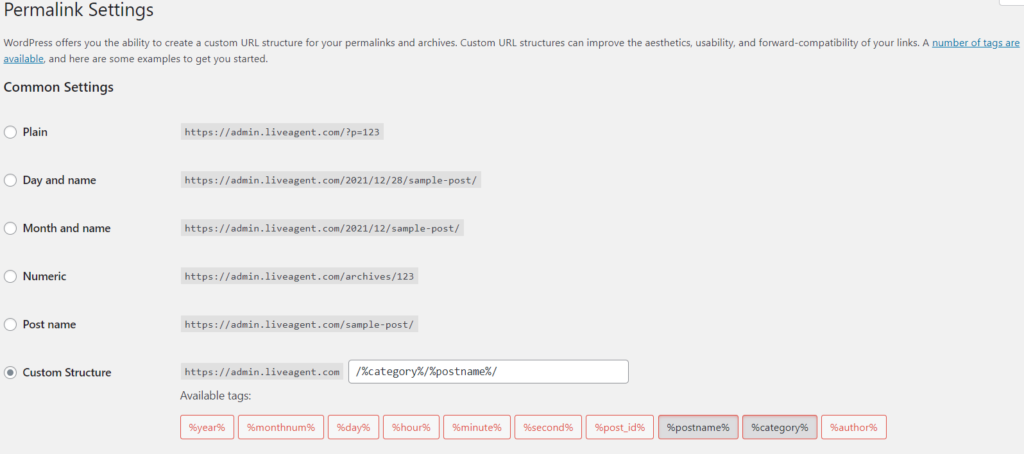
If you use the Yoast SEO plugin, as we suggested earlier, then this option is available under SEO -> Permalinks menu. Once there, select the one that best fits your needs.
These are a group of performance indicators that analyze how well your website functions from an experience perspective. You can check your page rankings using this report in Google Search Console, which grades them as ‘Good,’ ‘Needs Improvement,’ or even’ Poor.’
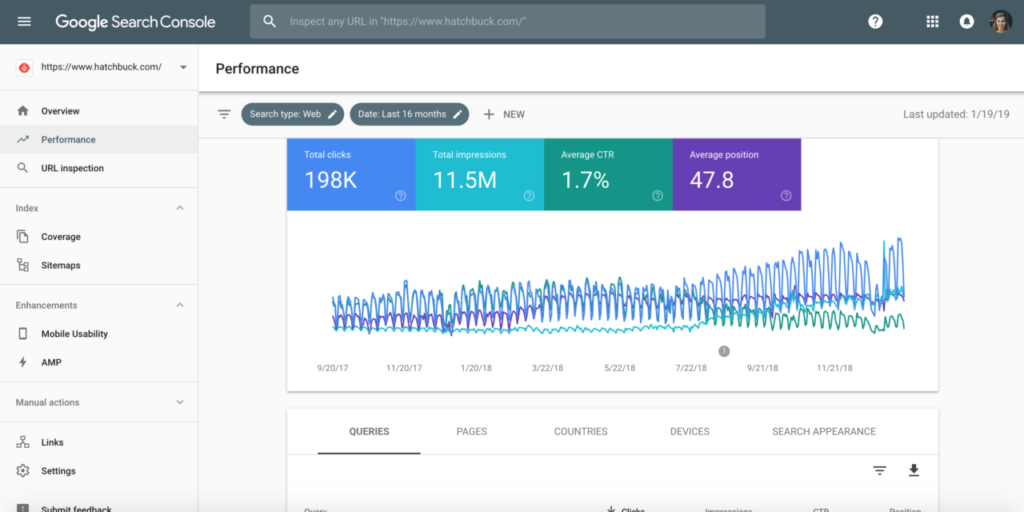
Reports such as these are handy for detecting issues like slow website speeds, blocked resources, missing titles, and low-quality content.
Link juice is a term used in SEO that refers to how important your website is for search engines. The more quality links that point towards your site (that is, the higher their PageRank), the more powerful the “link juice” that your site is receiving.

To check the strength of your backlinks, all you need to do is enter any URL in Open Site Explorer and see every outbound link that has pointing towards it. If there are more than 100 external links then congratulations, you already have a powerful website. But if there aren’t that many, you should start working on getting more links as soon as possible.
Search volumes are one of the most important KPIs that you should watch in order to determine which keywords would be best suited for each post’s optimization efforts. They indicate how many people in total are looking for something related to what you have on offer. All in all, search volume data rate can be used to monitor the progress of your rankings over time and see how it affects conversions, traffic, or any other metric that you may find important.
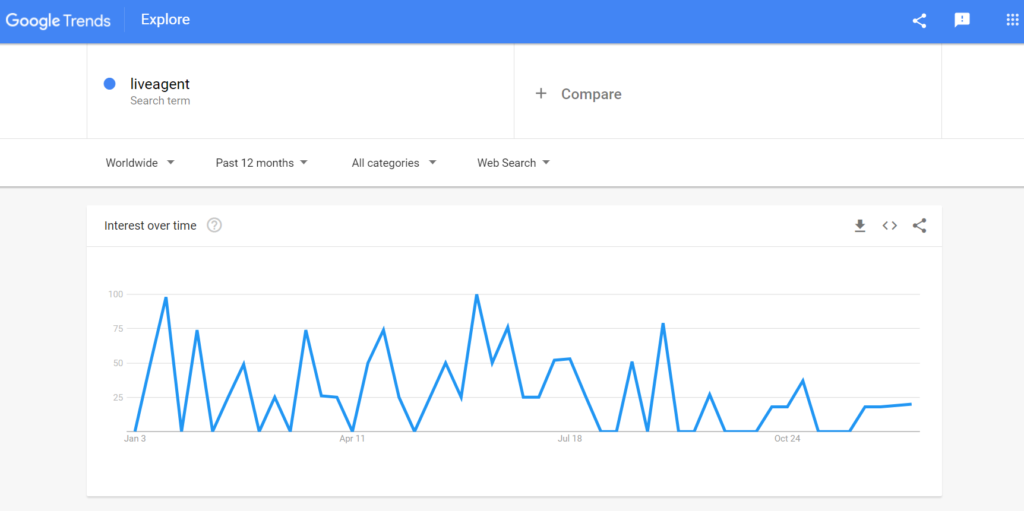
Being able to track your rankings is a must if you want to have full control over the progress of your website. There are many tools out there for this task, some being more accurate than others. However, the most important thing is finding one that works well for your website’s needs and then seeing if you can achieve the desired results with it.
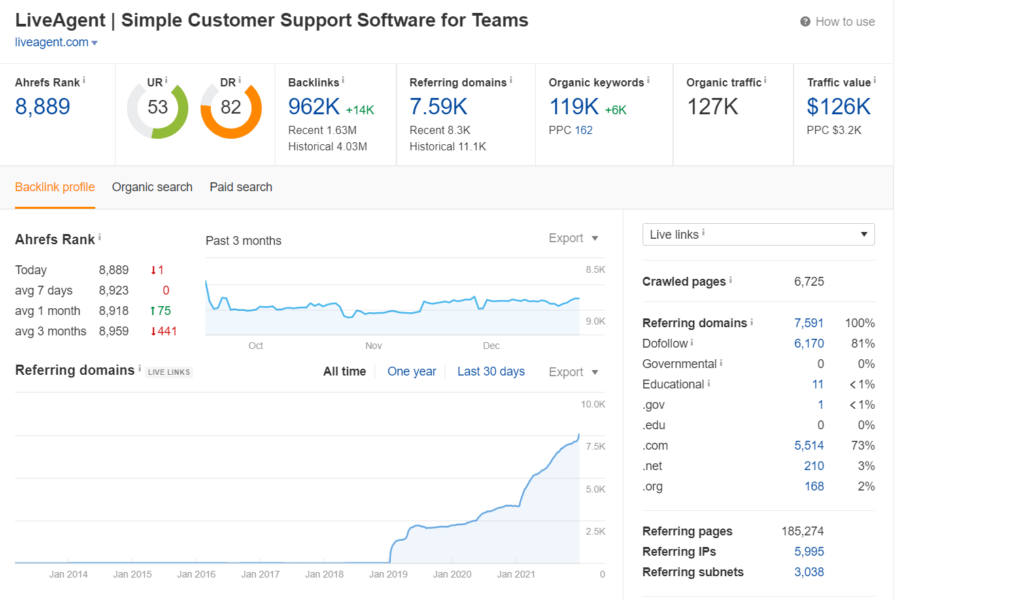
Since every business has different goals (such as increasing traffic or leads), monitoring rankings alone won’t help you much unless your end-game drives more organic search traffic. That’s why this should be accompanied by other KPIs that can tell you if the rankings are actually helping you achieve those goals or not (and how exactly). The main point here is to have a clear idea of what kind of results you want in order to consider your site a success, and carefully monitor everything that can affect them so that you can adjust your strategy accordingly.
Google Analytics is a great way to keep track of your website’s traffic and see how visitors behave on it. Traffic sources, popular pages, entry/exit pages, and time spent on each page are just a few examples of the different data you can get from this platform. With them, you can improve the user experience by figuring out what works and doesn’t.
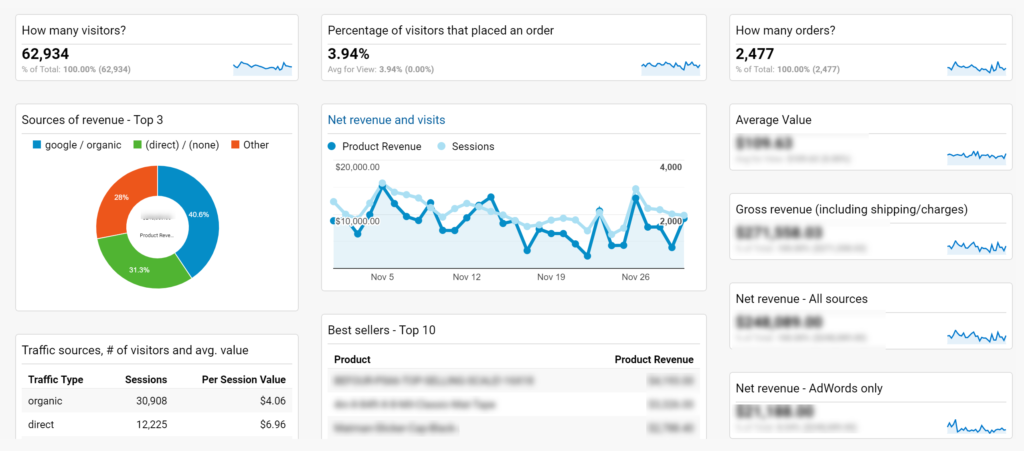
Google Analytics also includes a set of tools called Google Optimize, which is the testing and personalization platform from Google (formerly known as Content Experiments). It can help you run A/B tests on your pages to figure out what visitors prefer or not. You can test elements like button colors, navigation, design layouts, or basically anything else.
A regular SEO audit can ensure that everything works properly and there are no problems with indexing or a duplicate piece of content (which could affect your site). That’s why it’s a good idea to run periodic SEO audits if you want to improve your website’s rankings over time.

If you want to achieve better results over time and find out which topics people are interested in, then it’s vital for you to carry out some research in advance. This way, you can be sure that your posts have been optimized well enough so they can get indexed easily by search engines and become more visible in SERPs.
In addition to this, it would be helpful for you to come up with a list of keywords that could work well for each post so you can include them in the meta-description field and page title. Make use of a keyword research tool to find the most relevant ones.
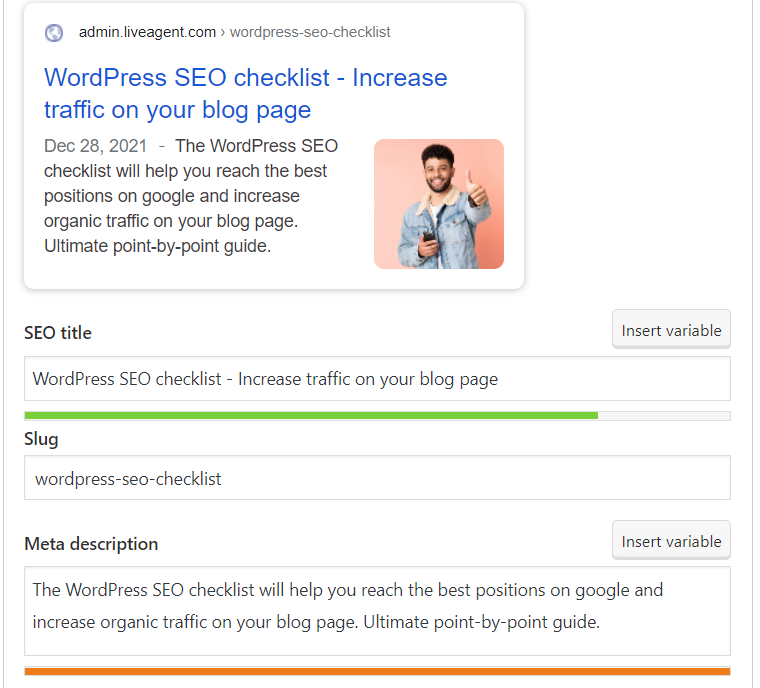
It’s also good for you to try and use your keyword in the first 100 words of each post, so search engines know what it is about. As this will help them understand its purpose better, they may rank it higher than posts that don’t have a clear connection between their topic and keywords.
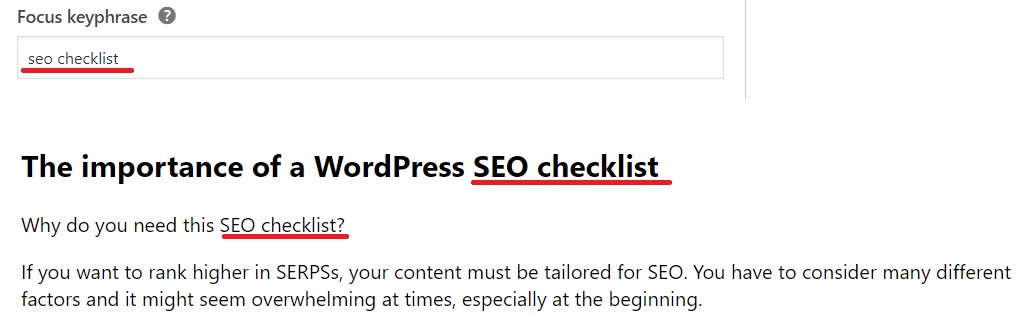
It is not a good idea to have the keyword appear too often in your post. You don’t want it to come across as spammy or appear unnatural, so no one will be interested in reading your content further down the page.

Don’t waste valuable space that should be used for words and phrases people are actually looking up. You can include your keyword in your post from time to time, but keep in mind not to overdo it.
LSI keywords are words that are related to your primary keyword. You don’t have to use them all the time, but sprinkling a couple in here and there can be helpful, especially if they’re included naturally within the context of your post. This will help Google see that you’re not just trying to stuff as many keywords into your content as possible, but that you care about the content quality instead.

You want to make sure your website or blog has plenty of visual content so people can see what it’s all about. That means using images, videos, audio files, and even infographics to help you get your point across in a more engaging way.
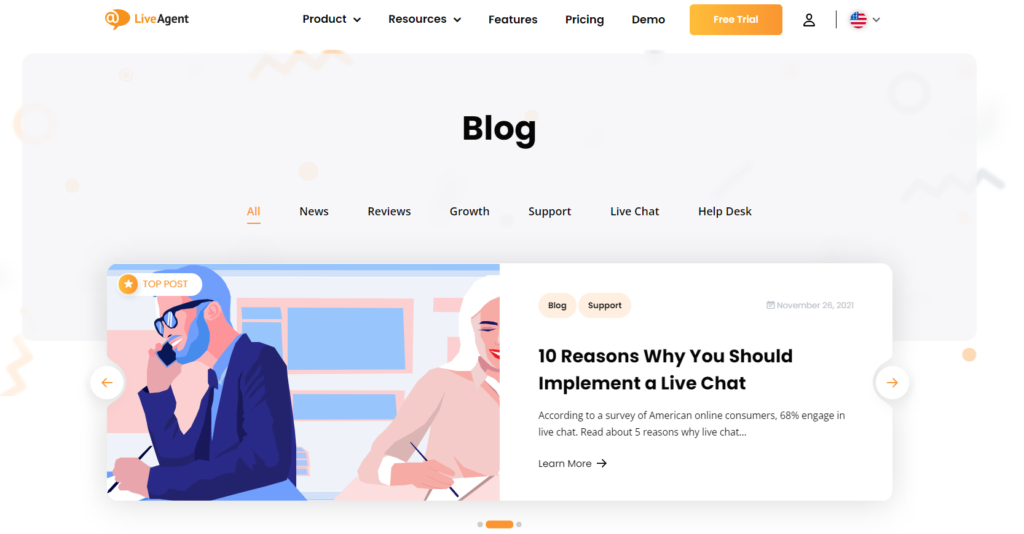
You should have a short, descriptive file name as well as an alt tag and title. The description should also be a brief summary of the image. Captions can be used to provide more information if needed. It is important to make sure the images you use in your post have all of these attributes and are optimized accordingly.
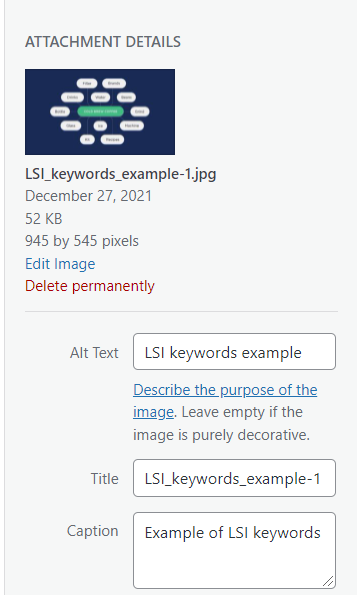
If you’re using a plugin like Yoast SEO, it will help you make sure all of your images are optimized correctly. Image optimization will help you with your SEO efforts and site speed, as large images can take a long time to load (try to keep their file sizes under 100KB whenever possible). However, still make sure you’re using high-quality images in order to boost your SEO and make your post look better overall.
It’s not just about images anymore. You want your video content to be optimized as well, as this will help you achieve the best results possible when it comes to search engine rankings for this format of media too.
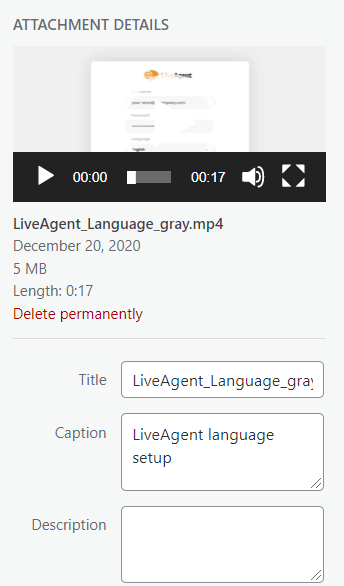
You can use all kinds of multimedia files like videos, audio, and even infographics, but they must be easily accessible and properly formatted. That means using the right file name, alt tag, title, description, and caption for each one so that people (and Google) can find them easily through search engines.
This is the one that shows up at the top of your post or page, and it’s essential that it’s properly optimized so people can see it right away. The link represents the content of a page, so you need to ensure it works properly else it may draw a user away from clicking. You should also use an eye-catching image that will make them want to read more.
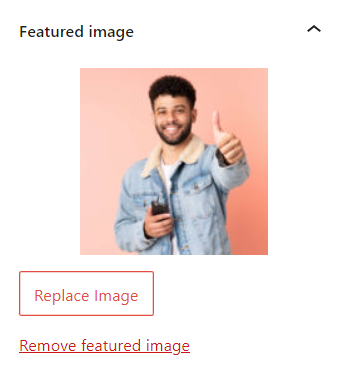
You also need to make sure your header tags are properly formatted so that they provide the right keywords and direct people’s attention where you want. That means using H-tags (i.e. Heading-tags) for major headings and subheadings, etc., which correspond to the respective content on the page or post.
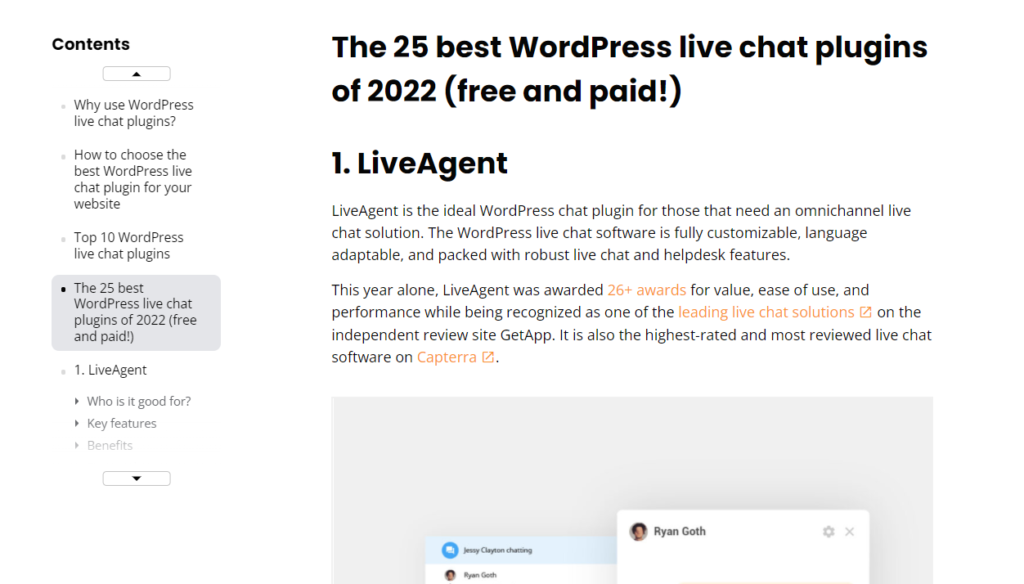
Each page needs just one H1 tag, and it should include the main keyword for that page. There is no reason to use more than one H-tag on each page of your website or blog, just be sure to use them correctly so that you can get the most out of your SEO efforts.
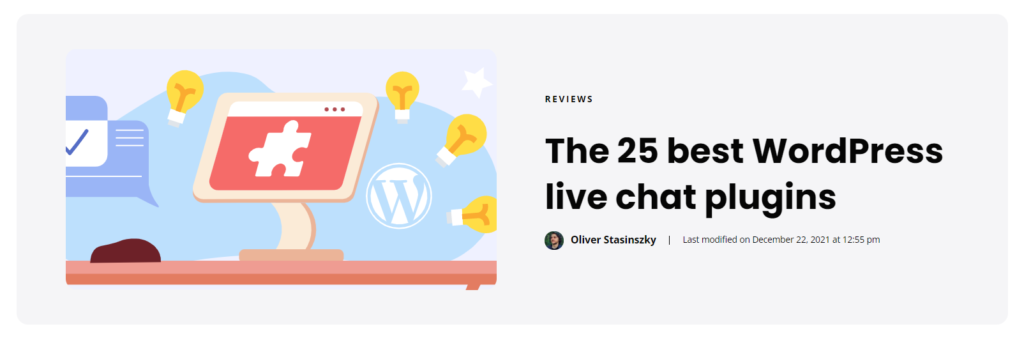
You also want to make sure your body copy is properly optimized for your target keywords. You can do this by including them in the text itself, as well as in the titles and meta descriptions of your pages and posts. You should also use related long-tail keywords throughout your website or blog to help further improve your SEO efforts.

Posts and pages that are constantly updated tend to rank higher in search engine results than those that aren’t. That’s because Google and other platforms consider them more relevant to the current state, so they’re more likely to show up when people search for related terms.

Anchor links are another important part of on-page SEO, and you should use them whenever possible to help people navigate your website or blog. That means using text links with relevant keywords that will take people where they want to go.
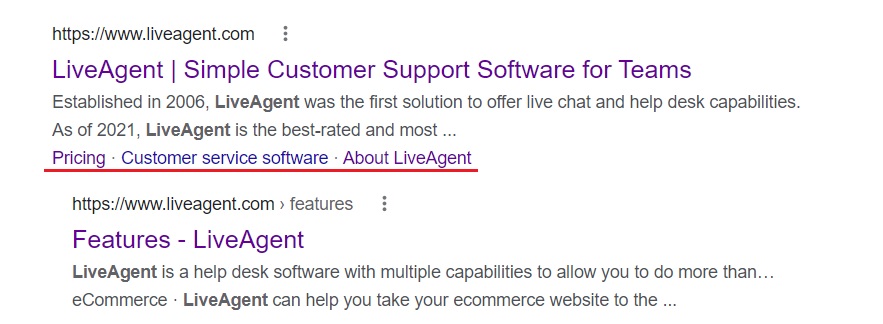
Make sure your internal links are effective. Link to related posts on your site from within your content, and use descriptive anchor text to help Google (and readers) understand what those posts are about.
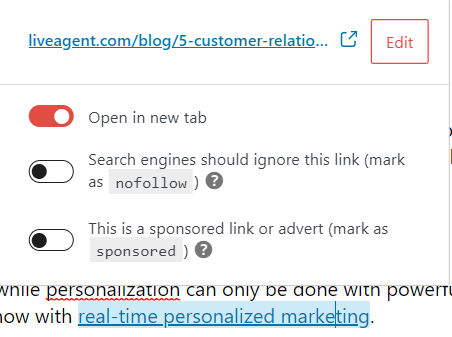
If you decide to delete a post or page, make sure you use a 301 redirect so that any links pointing to it are automatically redirected to another relevant page on your site. This will help keep your SEO in good shape and ensure that people don’t land on a page that no longer exists.

Make sure your content is structured correctly with the correct use of Schema markup. This will help Google and other platforms better understand the information on your website and present it in the most helpful way for your readers.
Schema markup isn’t the only way to help Google understand your content, as you can also use Social markups too. This will help your content look better when it is shared on social media platforms too.
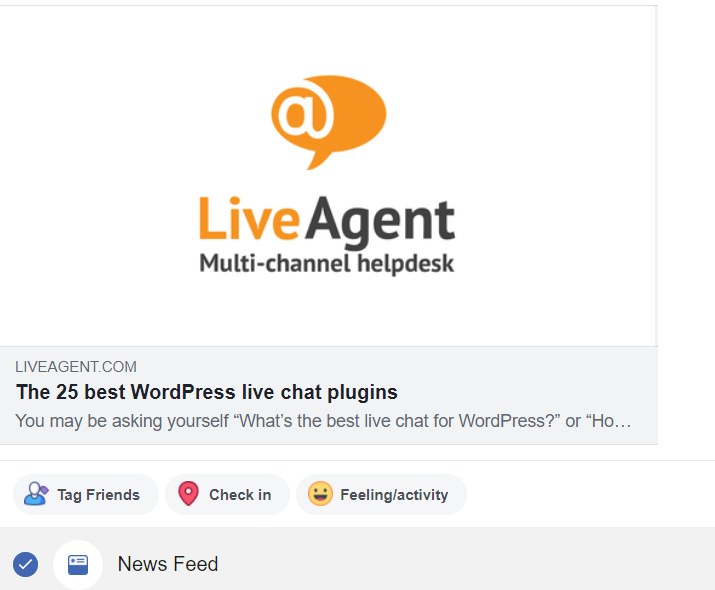
If you have a Frequently Asked Questions (FAQ) section on your site, ensure it’s optimized for WordPress SEO. Use clear and concise titles for each question, and include the answer in the body of the page.
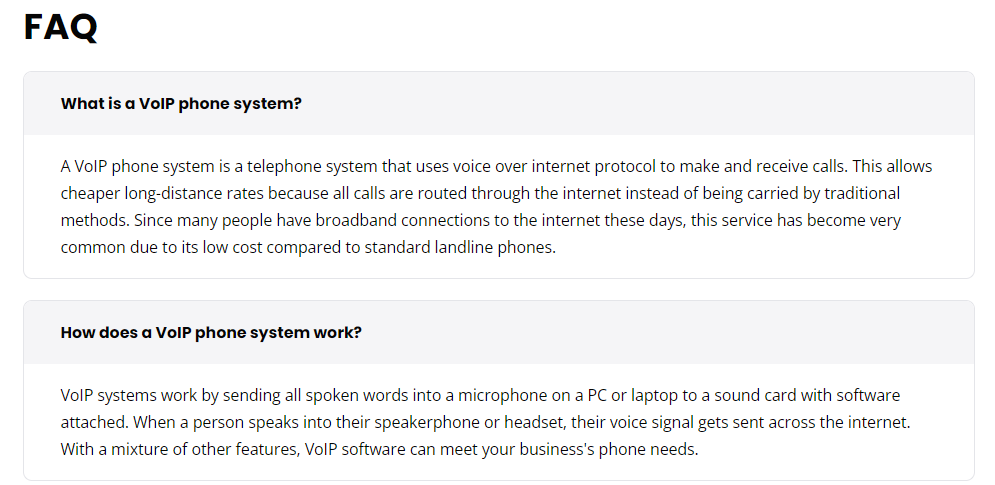
Make sure your blog tags are in a logical order and labeled with keywords that describe the content.
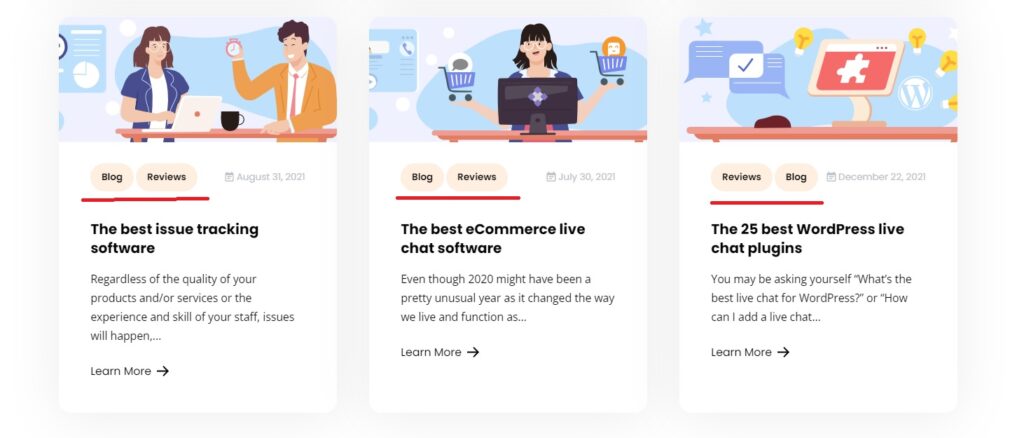
Include bios for the people who write your posts, and make sure they include a link to the author’s website or blog. This is a great way to tie together all of your content in one place. It’s also helpful for readers who are interested in following the author or checking out that person’s blog.
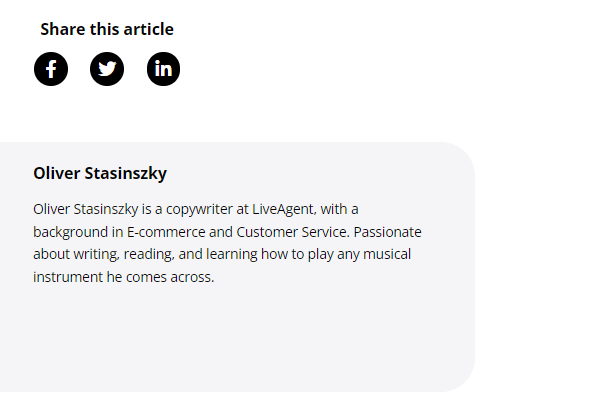
You can add an author bio to every post you publish or just have a general bio page on your site that links to all of your posts. If you have a guest post on your blog, don’t forget to include the author’s bio in there.
Aim for a word count of at least 500 words for each post. It depends on the topic, but longer posts are generally better for SEO because Google prefers more actual content on a topic.
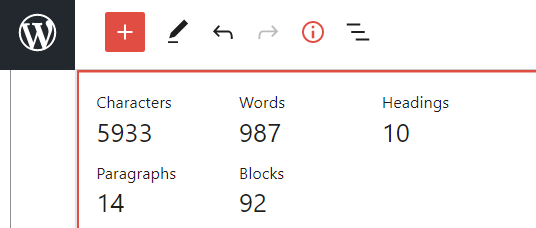
Share your content on social media and encourage followers to do the same. You should also create social sharing buttons that can be easily placed in your posts. This will allow visitors to share your content with their followers without leaving the site, thereby increasing traffic and potentially result in them linking back to you.
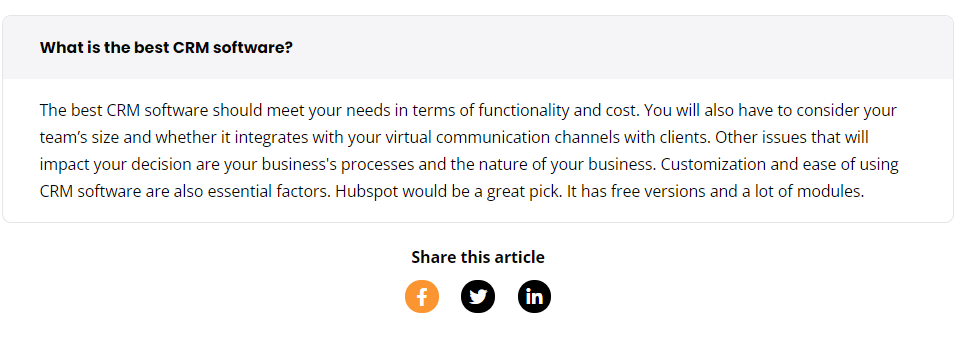
There are several plugins for this, of which some of the most popular include SumoMe (offering a variety of social sharing options) and Shareaholic (a popular all-in-one plugin that provides for social media sharing, analytics, and more).
Aim to publish at least one post per week or even multiple posts every day, depending on the frequency at which you create new content. Google Search prefers fresh content, so it’s in your best interests to publish blog posts as often as possible. The more you post, the better chance you have of ranking high on SERPs and engaging users.

Include the last update date in your blog post’s metadata. Make sure to also include a last updated date (within the HTML) for each of your blog posts, as this tells Google and other search engines when the content was published. Freshness is key.
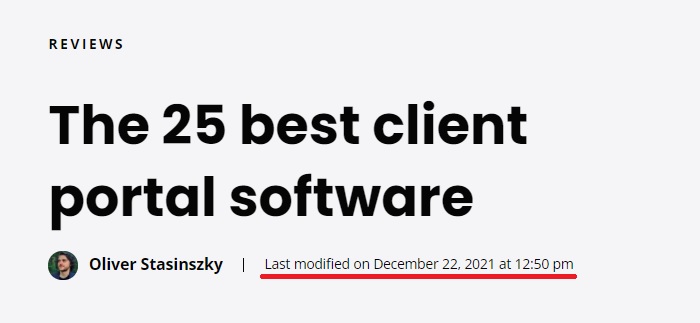
Don’t forget to share your new blog posts on social media. Make it easy for your followers and fans to read your latest content by sharing it on Twitter, Facebook, LinkedIn, Google+, and other popular networks. You can even automate the process with tools like Hootsuite or Kontentino, helping you save time while keeping your social media presence alive.
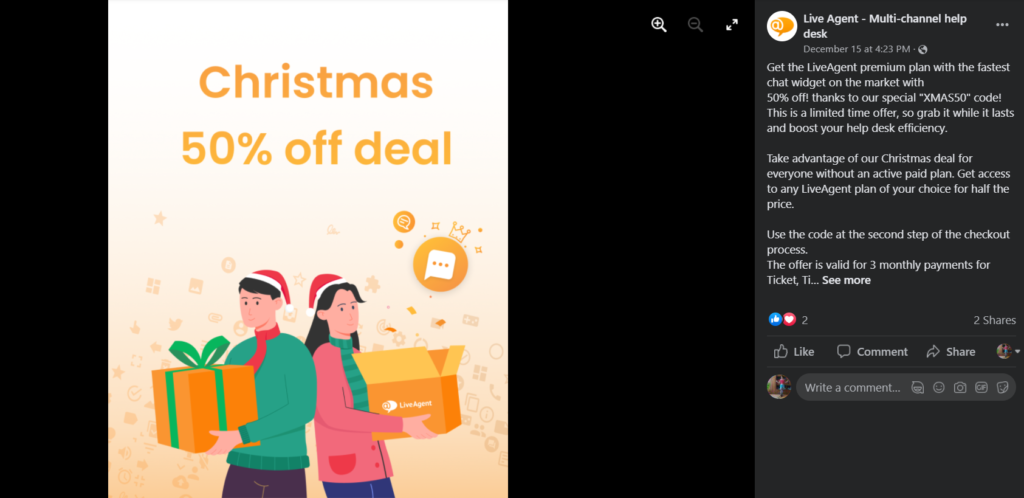
This is an important note to remember. Make sure you don’t change any of your existing blog post titles after they’ve been published, as this can confuse Google and other search engines. If you need to make a minor edit to one of your older posts, try to change the post’s metadata (within the HTML) rather than the post title itself.
Many helpful online tools can help you produce better content, including the Yoast SEO plugin for WordPress and the Hemingway App. These are just a few examples, but there are plenty of other options out there that you could try. Choose the one that best fits your needs and use it to increase your content production.
Ano ang dapat mong iwasan para mapanatili ang blog ninyo sa mataas na SEO level?
Laging isaisip na laging binabago ng Google ang kanilang algorithms, ibig sabihin, kung ano ang gumana sa inyo dati ay puwedeng hindi na ulit gagana matapos ang susunod nilang update. Hangga’t maaari, subukang iwasan ang mga sumusunod:
- Dumodobleng content – kung nag-publish kayo ng parehong article sa website at sa blog o nag-publish ng post tungkol sa parehong topic sa parehong platform, puwedeng mag-share ng ilan, pero huwag lang palagi.
- Keyword stuffing – huwag masyadong maglagay ng keywords nang maraming beses sa posts ninyo, at sa di pa natural na paraan kadalasan, para lang gumanda ang rankings ninyo. Mas makasasama ito kaysa sa makabubuti, kaya mas mainam kung mag-isip ng mas magandang paraan sa paglagay ng keywords sa text ninyo.
- Mababang quality na content – ito ‘yung magsusulat lang ng content para lang tumaas ang ranking at walang pakialam sa iisipin ng tao. Sa pagpokus sa SEO imbes na sa paggawa ng mataas na quality ng content, tataas nga kayo nang mas mabilis pero hindi ito masyadong magtatagal.
- Sobrang keyword optimization – kung sosobrahan ninyo ang SEO practices tulad ng paglagay ng napakaraming keywords sa meta tags, headers, at footers halimbawa, baka magkaroon kayo ng penalties at hindi rin magugustuhan ito ng readers ninyo.
- Dumodobleng URLs – kahit parang hindi ito gaanong kritikal, puwede pa ring gumawa ito ng problema kung di kayo magiging maingat. Kung marami kayong URLs na pupunta sa parehong blog post, siguraduhing 301 redirects ito, dahil kung hindi, puwedeng makita ito ng Google bilang duplicate content at baka ma-penalize pa ang site ninyo o bahagi ng site.
- Keyword cannibalization – kung masyado kayong maraming pages na may eksaktong focus keywords, puwedeng ikalito ng search engines ito at hindi nila ira-rank o bibigyan ng preference ang alinman sa kanila. Kailangang magkaroon kayo ng malinaw na paghihiwalay ng target terms ninyo para sa bawat page para makuha ang total share ng traffic mula sa relevant na search queries.
- Sirang links – Suyurin ang posts at pages ninyo para maghanap ng dead links. Kung may makita kayo, i-update ang post o alisin ito.
Summary ng WordPress SEO checklist
Ang mga kailangan:
- Hosting
- Domain
- Translation domains
- WordPress theme
- SEO plugin
- Google Webmaster Tools
- Responsivity
Mga elementong hinahanap ng search engine algorithms:
- Page speed
- Cache plugin
- SSL certificate
- My Business Google account
- XML Sitemap
- Robots.txt
- External backlinks
- Enable indexing
- Canonical links
- Hreflang
- Site categories
- Content strategy
- Permalinks
SEO analytics report:
- Core Web Vitals
- Link juice
- Search volumes
- Rank tracking
- Google Analytics
- Regular SEO audit
Blog SEO WordPress checklist:
- Gumawa ng topic research
- Maghanda ng keyword research
- Ilagay ang keyword sa unang 100 na salita
- Keyword Density
- Keyword Word Order
- Latent Semantic Indexing (LSI) Keywords sa content
- Visual content
- Mag-optimize ng mga imahe
- Ibang multimedia files
- SEO Title at Meta Descriptions na-check na
- Featured image
- Header tags
- H1 sa bawat page
- I-optimize ang body copy
- Evergreen Content
- Anchors
- Internal linking
- Outgoing links sa bagong tabs
- 301 redirects
- Structured data
- Social markup
- FAQ section
- Blog tags
- Author bios
- Link button
- Word count
- Social signals
- Regularity
- ‘Last update’ date
- Mag-share ng content ninyo
- Tips sa content update
- Nakatutulong na content-producing tools
Frequently Asked Questions
What is WordPress SEO?
WordPress SEO is the process of optimizing a WordPress site for search engines. This includes improving website visibility and increasing web traffic from organic search results.
How to add SEO keywords in WordPress?
There is no one-size-fits-all answer to this question, as the best way to add SEO keywords will vary from site to site. However, some tips for adding SEO keywords include using them in your website title, URL, meta tags, and body copy. Our checklist should help you with that.
How long does it take for SEO changes to take effect?
This can vary depending on what you are trying to accomplish. Some changes will take effect immediately, while others may require even a few months before they have an impact.
Do blog posts help SEO?
Yes, definitely. A blog is a great way to improve your site's SEO as it allows you to produce fresh content and build links over time.
How can Google Analytics help me with SEO?
Google Analytics can provide valuable data that you can use to monitor your site's SEO. For example, it will show you which keywords are bringing traffic to your website so that you know what topics interest visitors the most and how they found you.
You will be
in Good Hands!
Join our community of happy clients and provide excellent customer support with LiveAgent.

Gumagamit ng cookies ang website namin. Sa pagpapatuloy mo dito, awtomatikong tatanggapin namin na may permiso kami sa pag-deploy ng cookies na nakadetalye sa aming polisiya sa privacy at cookies.
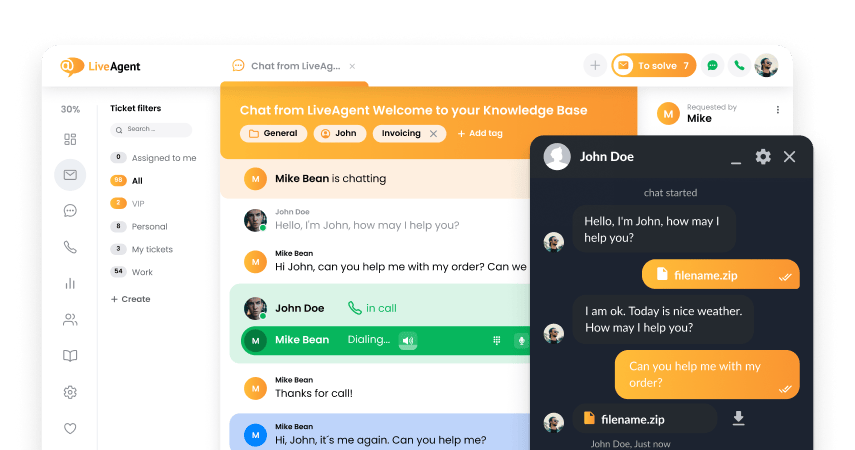
- How to achieve your business goals with LiveAgent
- Tour of the LiveAgent so you can get an idea of how it works
- Answers to any questions you may have about LiveAgent

 Български
Български  Čeština
Čeština  Dansk
Dansk  Deutsch
Deutsch  Eesti
Eesti  Español
Español  Français
Français  Ελληνικα
Ελληνικα  Hrvatski
Hrvatski  Italiano
Italiano  Latviešu
Latviešu  Lietuviškai
Lietuviškai  Magyar
Magyar  Nederlands
Nederlands  Norsk bokmål
Norsk bokmål  Polski
Polski  Română
Română  Русский
Русский  Slovenčina
Slovenčina  Slovenščina
Slovenščina  简体中文
简体中文  Tiếng Việt
Tiếng Việt  العربية
العربية  English
English  Português
Português 