
AnGoVoIP
Nag-aalok ang AnGoVoIP ng scalable cloud-based communication services para sa remote teams. Integrated sa LiveAgent nang walang dagdag na bayad, pinapahusay nit...
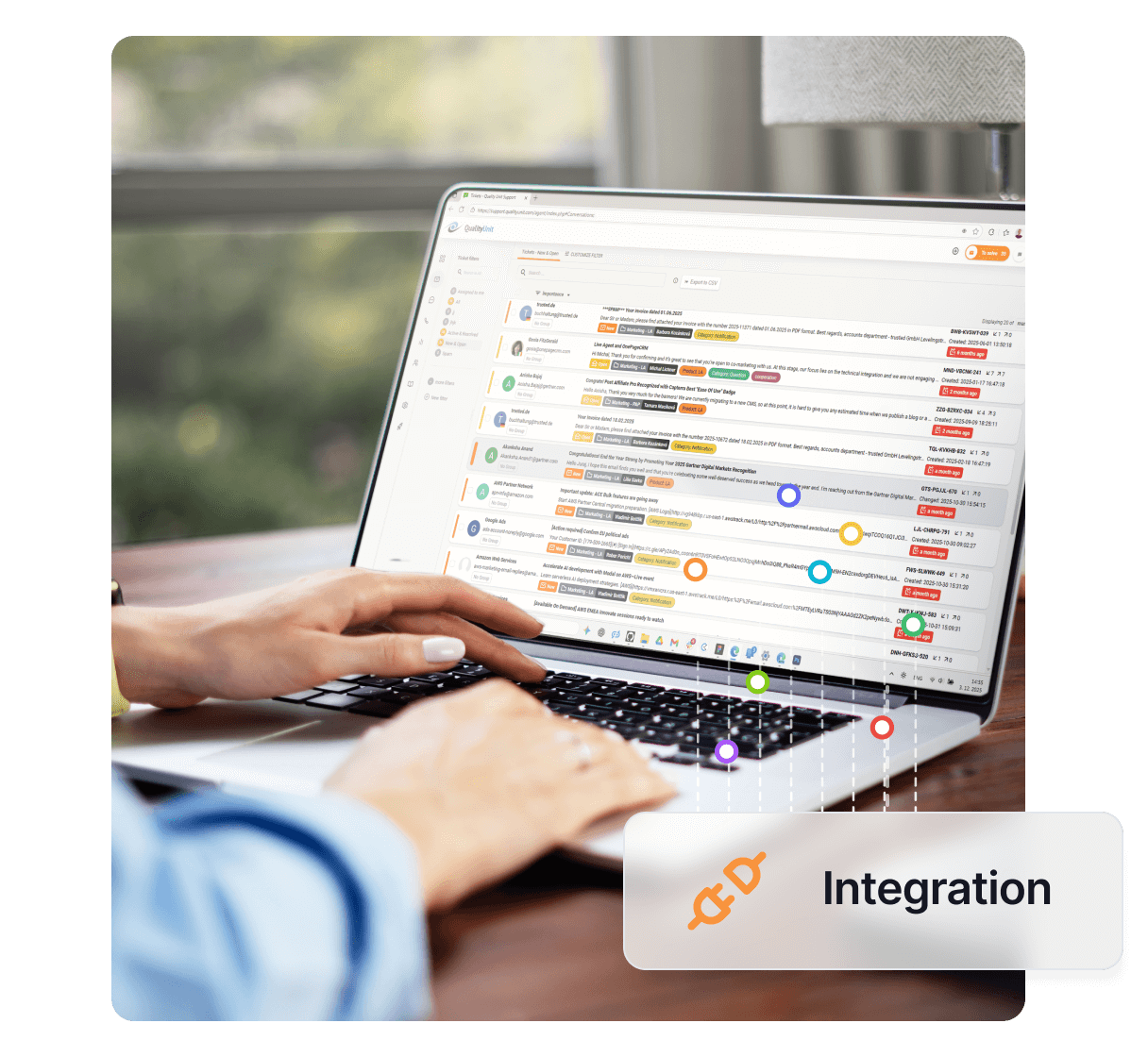
ClickPhone, isang Romanian internet at telephony provider, ay nakikipagtulungan sa LiveAgent para sa seamless VoIP integration. Makinabang sa mataas na reliability at cost-effectiveness na may 14-day free trial.
Ang ClickPhone ay nag-ooperate mula noong 2004 bilang provider ng internet at [telephony](/telephony-software/ “Enhance customer support with LiveAgent’s top telephony software! Enjoy call routing, recording, IVR, & a free 30-day trial. No credit card needed!’) services at ito ay registered sa ANCOM bilang operator ng telephony services at internet access services sa Romania.
Ang kanilang mga servers ay matatagpuan sa secure data centers sa pangunahing national at international communications nodes. Ang ClickPhone ay maaaring i-integrate ang iyong telephone communications sa online platform kasama ang existing CRM o ERP, na nagpapasimple ng mga aktibidad ng operators. Ang ClickPhone ay patuloy na nag-diversify ng kanyang product portfolio, na nag-aalok ng mga serbisyo para sa legal entities mula sa hosted PBX exchanges hanggang sa call center services.
Ang LiveAgent at ClickPhone ay ngayon na mga partners, na ginawa ang ClickPhone integration na mas madali kaysa dati. Ang LiveAgent ay hindi nagko-charge ng anumang karagdagang bayad para sa pagkonekta ng ClickPhone VoIP number sa iyong [call center](/call-center-software/ “Discover LiveAgent’s top call center software for 2025! Omnichannel support, VoIP, IVR, call routing & more. Start your 30-day free trial now!’).
Kung interesado ka sa pagkonekta ng ClickPhone sa LiveAgent call center, simpleng mag-log in sa iyong LiveAgent account at sundin ang mga tagubilin.
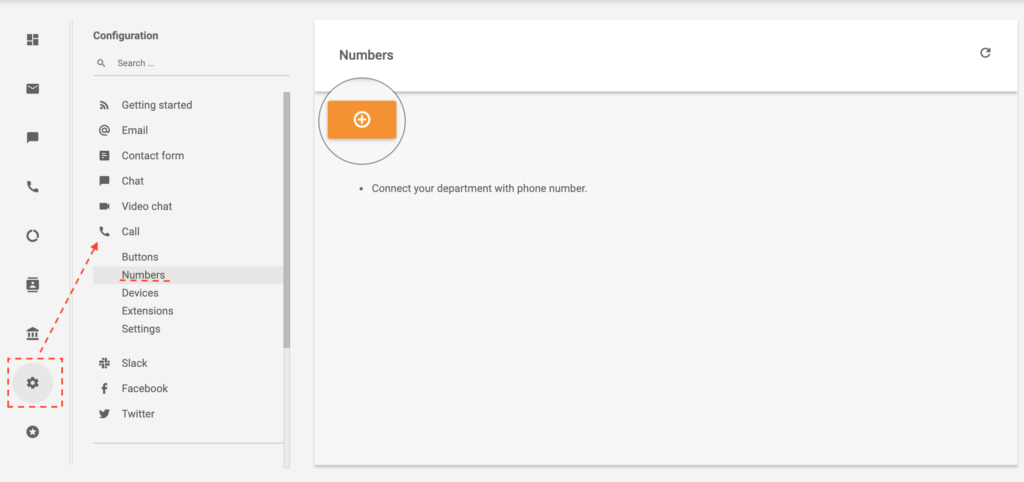
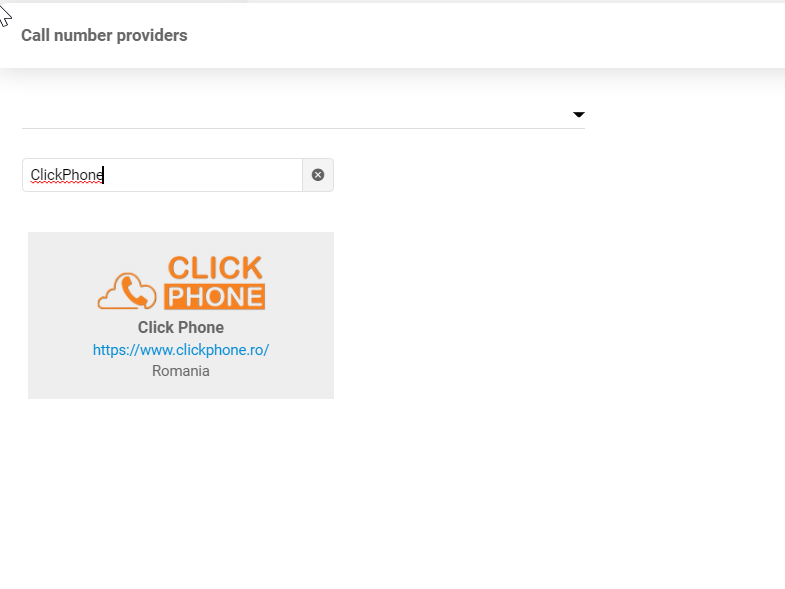
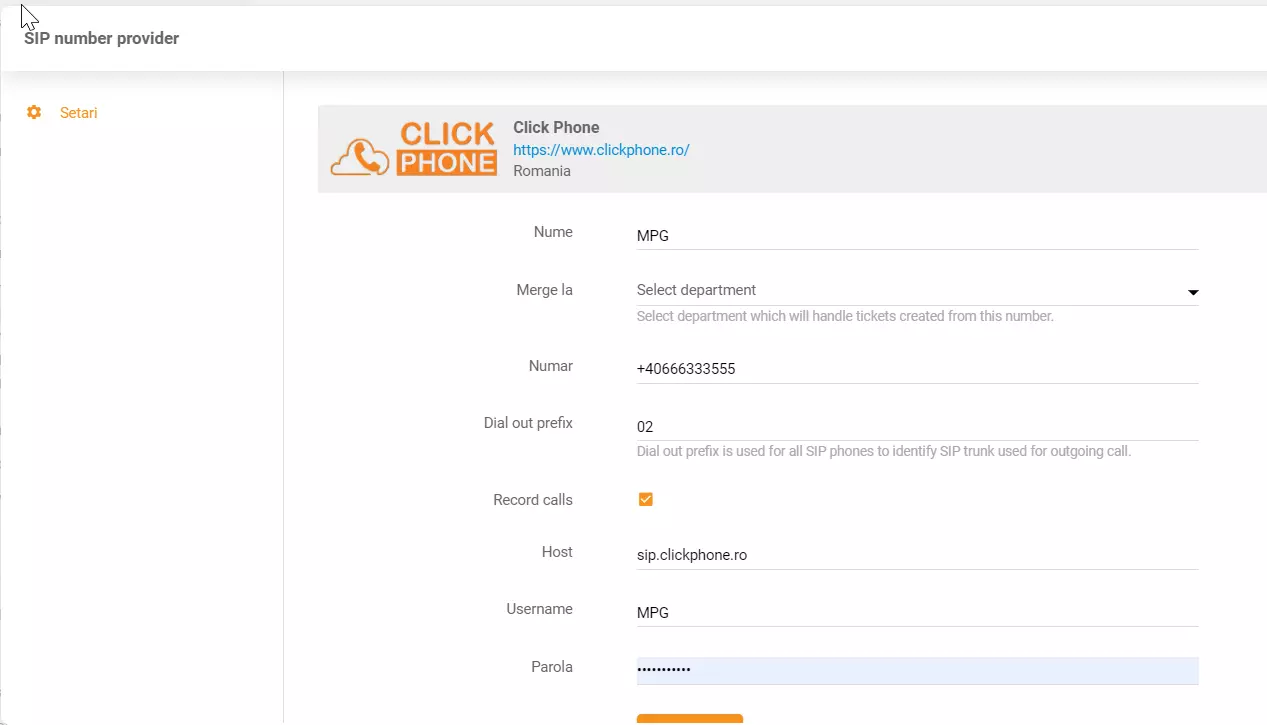
Ang ClickPhone at LiveAgent ay mga partners. Kaya, kung mayroon kang subscription sa LiveAgent, ang integration ay libre. Gayunpaman, ang ClickPhone ay nagko-charge para sa kanyang mga serbisyo dahil ang kumpanya ay nag-ooperate nang hiwalay.
Gusto mo bang matuto pa tungkol sa kung paano gumagana ang call center software? Tingnan ang video sa ibaba.

Ang ClickPhone ay isang Romanian internet at telephony provider na nag-aalok ng VoIP services, hosted PBX, at call center solutions. Ito ay nag-ooperate mula noong 2004.
Oo, ang integration sa pagitan ng ClickPhone at LiveAgent ay libre para sa LiveAgent subscribers. Gayunpaman, kailangan mo pa ring magbayad para sa mga serbisyo ng ClickPhone.
Upang ikonekta ang ClickPhone, mag-log in sa iyong LiveAgent account, pumunta sa Numbers, maghanap ng ClickPhone, i-click ang add, at ilagay ang kinakailangang credentials.
Walang problema! Nag-aalok ang LiveAgent ng 30-day free trial kung saan maaari mong subukan ang libreng ClickPhone integration!

Nag-aalok ang AnGoVoIP ng scalable cloud-based communication services para sa remote teams. Integrated sa LiveAgent nang walang dagdag na bayad, pinapahusay nit...

Flash Telecom, isang Spanish VoIP operator, ay nakikipagtulungan sa LiveAgent para sa seamless integration. Ang kolaborasyong ito ay nag-aalok ng cost-effective...

TelcaVoIP, isang pandaigdigang VoIP provider mula sa Italy, ay nag-aalok ng madaling integration sa LiveAgent para sa seamless virtual call center access sa mar...